Week 3
Leadership
Flipped preparation (required): Read the article 'Conditions for Classroom Technology Innovations' and become an expert in your allocated condition from the 'Results and Discussion'. If you were not in the session, please read the results and discussions about all three conditions.
When implementing an innovation it is important to make sure a teacher is innovative, has the technical skills and that the distance between their own philosophy, school culture and technological knowledge is not too great, in order for it to succeed.
Digital
Flipped preparation (required): Use the EDpuzzle link tinyurl.com/flippedvideoTML or the embedded video in Class Notes to do the Flipped Preparation in EDpuzzle. Keep in mind that you are logging in AS A STUDENT with that link (not as a teacher). If you already have an EDpuzzle account, please keep in mind that for this activity you will need to be logged in as a student and use that specific link. DONE
Have you made any flipped classroom videos yourself? And yes, we mean have you filmed it yourself, or at least had your voice in it and given it as a homework for the students to view? You do need to answer this question before you can continue to view the video forward. :)
Flipped preparation (required): Assemble your Google Cardboard that you received in your Welcome Bags in Week 1 and install Cardboard Camera on your smartphone DONE
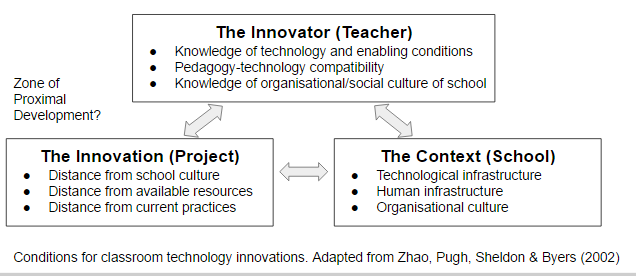


Screenrecording Tips
Flipped preparation (required): Read the article 'Conditions for Classroom Technology Innovations' and become an expert in your allocated condition from the 'Results and Discussion'. If you were not in the session, please read the results and discussions about all three conditions.
When implementing an innovation it is important to make sure a teacher is innovative, has the technical skills and that the distance between their own philosophy, school culture and technological knowledge is not too great, in order for it to succeed.
Digital
Flipped preparation (required): Use the EDpuzzle link tinyurl.com/flippedvideoTML or the embedded video in Class Notes to do the Flipped Preparation in EDpuzzle. Keep in mind that you are logging in AS A STUDENT with that link (not as a teacher). If you already have an EDpuzzle account, please keep in mind that for this activity you will need to be logged in as a student and use that specific link. DONE
Have you made any flipped classroom videos yourself? And yes, we mean have you filmed it yourself, or at least had your voice in it and given it as a homework for the students to view? You do need to answer this question before you can continue to view the video forward. :)
Flipped preparation (required): Assemble your Google Cardboard that you received in your Welcome Bags in Week 1 and install Cardboard Camera on your smartphone DONE
Conditions for Classroom Technology Innovations
The following figure is adapted from this week's Flipped Prep\article, and will be used for an in-class activity:
In class we'll do a Jigsaw puzzle activity to share our expertise in relation to those 3 conditions. and it will be interesting to hear to what extent do you think the homework reading, a research article from 2002, is still relevant.
In the article, Zhao, Pugh, Sheldon & Byers (2002) stress that successfully implementing classroom technology innovations is not just about technical proficiency:
“Teachers' technology proficiency plays a major role in classroom technology innovations... However, our observations suggested that an additional dimension of technology proficiency plays an equally important part: knowledge of the enabling conditions for a technology - that is, knowing what else is necessary to use a specific technology in teaching”.
A number of other interesting comments from the article include:
“the complex and messy process of technology integration in real classrooms.”
“an intimate connection between technology and the curriculum.”
“technology has finally caught up to the way humans think.”
“Factors associated with the innovator, the teacher in our study, appeared to play a more significant role than the other domains.”
“an intimate connection between technology and the curriculum.”
“technology has finally caught up to the way humans think.”
“Factors associated with the innovator, the teacher in our study, appeared to play a more significant role than the other domains.”
Modelling Innovation
We will also be looking at the two simple models, used by many teachers, that can help us to plan and analyse our digital classroom innovations. Substitution Augmentation Modification Redefinition (SAMR) supports the design and development of learning experiences that utilize technology. Technological Pedagogical Content Knowledge (TPACK) attempts to identify the nature of knowledge required by teachers for technology integration in their teaching.
SAMR
The SAMR model was developed by Ruben Puentedura and disseminated through Apple education initiatives. It is a very simple layered model of ways that technology can be integrated into teaching and learning. For further information see the TKI page on Using the SAMR model (MoE. n.d.). For comparison, Anderson (2013) provides a very similar 4 layer model that focuses more on teacher confidence in delivering digital learning
TPACK
TPACK stands for Technological Pedagogical Content Knowledge (in the original version it was called TPCK). TPACK is a framework developed by Punya Mishra and Matthew Koehler that identifies the knowledge teachers need to teach effectively with technology. The TPACK framework is somewhat more academic than SAMR and extends Shulman’s idea of Pedagogical Content Knowledge. Puentedura (2010) links SAMR and TPACK together.
For further information see the tpack.org website.
You may find this TPACK and SAMR assessment rubric useful when assessing classroom activities against these frameworks.
Google Tour Builder
Google Tour Builder is a Google Earth experiment. It was originally created to give veterans a way to record all the places that military service has taken them, and preserve their stories and memories as a legacy for their families. However, it has since been made more widely available.
It provides a way to show people the places you've visited and the experiences you had along the way using Google Earth. It lets you pick the locations right on the map, add in photos, text, and video, and then share your creation.
For more information about Tour Builder, see https://tourbuilder.withgoogle.com/
Examples that other Mind Lab students have worked with include:
- Tourist itineraries that included learning activities such as calculating overall costs, a tour of architectural shapes, Rio Olympics (topical at the time) e.g. choice of team training locations,
- Mihimihi/Pepeha
- ‘Amazing Race’ style tours
- Earthquakes
- Gallipoli
- Haerenga (journey) of Maui through Aotearoa (New Zealand),
- Following in the footsteps of Sir Edmund Hillary
- Roald Dahl's Esio Trot
- Pokemon and biomes
If you're interested in how students can work with Google Maps, rather than Tour Builder, you may find Thom Cochrane’s image-based guide to creating a custom map helpful.
Innovation Time Off?
One of Google’s most successful products, Gmail, was famously developed in their structured motivation technique 20/80 approach to fostering innovation. Their engineers were encouraged to spend 20% of their work time on projects that interest them.
Google later scrapped the 20% rule policy in favor of a more targeted and top-down innovation process that focused on a handful of personnel as the company grew. It might be this type of agility that enables Google to remain a global leader in fostering innovation, and no wonder many schools have followed by introdusing genious or passion hours for their staff and students.
Google Cardboards
Experiencing virtual reality can be simple and affordable with headsets like Google Cardboard. We recommend you to explore and download a variety of apps (many that are free) that unfold the world around you. We’ll use Cardboards again in Week 7, so test and trial yours and apps available for it at home before then!
360 Decree Photos
Flat, two-dimensional photos and even panoramas are old news, since 360-degree photos that let you look around in any direction from a single standing position. You can share your 360-degree photos everywhere from Facebook to Google Street View, and unlike 360 video, they can be easily snapped using the smartphone you've already got. This week in class we'll use our Google Cardboards and Google Cardboard Camera Apps to capture our learning environments. When we share these images in our G+ Community with #360pic we get to have a sneak peek experience what different locations look like when viewing those images with our Cardboards on.
References
Anderson, M. (2013, September). Teacher Confidence In Using Technology. Retrieved from https://ictevangelist.com/teacher-confidence-using-technology/
Koehler, M. J., & Mishra, P. (2009). What is technological pedagogical content knowledge? Contemporary Issues in Technology and Teacher Education, 9(1), 60-70. Retrieved from https://www.learntechlib.org/p/29544/article_29544.pdf
MoE. (n.d.).Using the SAMR model. Retrieved from http://elearning.tki.org.nz/Professional-learning/Teacher-inquiry/SAMR-model
Ross, A. (2015, June 3). Why did Google abandon 20% time for innovation? HRZone. Available at https://www.hrzone.com/lead/culture/why-did-google-abandon-20-time-for-innovation
Puentedura, R. (2010). SAMR and TPCK: Intro to advanced practice. Retrieved from http://hippasus.com/resources/sweden2010/SAMR_TPCK_IntroToAdvancedPractice.pdf.
Zhao, Y., Pugh, K., Sheldon, S. & Byers, J. (2002). Conditions for classroom technology innovations. Teachers College Record, 104(3), 482-515. Retrieved from https://www.rtsd.org/cms/lib/PA01000218/Centricity/Domain/96/Conditions%20for%20Classroom%20Tech.pdf
Flipped preparation link
Log in as a student to EDpuzzle by using this link or the embedded video link below. Join with your preferred Google account. Remember that we want you to use EDpuzzle as a student, so do not log in as a teacher. That link will direct you to the right class page so that you can view the assigned homework.
Blended Learning
The definition of blended learning is a formal education program in which a student learns: (1) at least in part through online learning, with some element of student control over time, place, path, and/or pace; (2) at least in part in a supervised brick-and-mortar location away from home; (3) and the modalities along each student’s learning path within a course or subject are connected to provide an integrated learning experience (Horn & Staker, 2014).
Blended Models
The blended learning models that we use in the session come from the Clayton Christensen Institute (see http://tinyurl.com/tmlblended), but are based on the work of Horn and Staker (2014). These model are:
- Rotation model
- Station Rotation
- Lab Rotation
- Flipped Classroom
- Individual Rotation
- Flex model
- A La Carte model
- Enriched Virtual model
In class, we'll ask you to look at the possible benefits and constraints of these blended learning models for the teacher(s) and the(ir) students.
Flipped Classroom
The idea of the flipped classroom as first developed in 2007 by Bergmann & Sams (2012), who describe their experience in their book "Flip Your Classroom: Reach Every Student in Every Class Every Day". The idea behind a flipped model of education is that much of the content is covered outside of the classroom through bite sized (under 10 minute) video clips, quizzes and collaborative discussions. Subsequently, deeper learning can occur in the classroom through face to face discussion which can apply, evaluate and contextualise the content as well as enhancing collaborative activities, strengthening relationships, developing communication skills and other key competencies. The pedagogical approach has to be adapted and the mode of teaching must change to a more student orientated practice as the content (often teacher led) part of the session has already been covered. A flipped method fits in extremely well with many different learning areas but particularly links well and supports active learning experiences; more time for hands on learning and less time stuck in the classroom.
One interesting approach suggested by Schell (2013) is that it is best not to tell students you are “flipping” or “experimenting” since they might be resistant to the idea. Instead, just go ahead and do it ('stealth flip'). She also suggests that just flipping the classroom is not enough; you probably also need to rethink your assessment practice.
Besides the fact that it avoids the home-related problems of a traditional flip, the In-Class Flip has other advantages as well:
- The teacher can observe whether students are really watching.
- The initial exposure to the video content has a better chance to sink in.
- Hardware is (presumably) safer.
In-Class Flipping is not without its own challenges:
- It doesn't make for tidy one-period lesson plans.
- More preparation is required at the beginning. .
- Technically, you don’t "gain" more class time.
Tools for Creating Content for Blended Lessons
These are some of the tools we'll explore during this weeks session.
- TED-Ed
- BrainPop
- EDpuzzle
- Edmodo
- Vialogues
- Teachem
- Tes Teach (formerly Blendspace)Go Formative
- Google Classroom
- OneNote
- VideoNot.es
- PlayPosit
- VoiceThread
- LessonPaths
- OR other you might have heard of
We hope you look into their possible pricing models, device/browser requirements, age limits and the level of usability/benefits/constrains for teachers/students.
Filming for Flipping
Bergmann & Sams (2012) learned that their students prefered conversational videos featuring both of them; thus, they made time to create those together to include that dynamic… As always, know what your students need and give it to them.
We do hope you embrace the art of screencasting this week in class. We recommend using Screencast-O-Matic.com (any laptop) or QuickTime (Mac).
- Check that the microphone is on, test it
- Try to reduce the background noise
- Select the right tab or screen to record
- Check that the software lets you save in the right output format (and preferably for free)
- Don’t mind the tiny mistakes, just go on
- Sometimes recording another version is quicker than editing… it also helps you to summarise your message
References
Bergmann, J. & Sams, A. (2012). Flip Your Classroom: Reach Every Student in Every Class Every Day. Washington, DC: International Society for Technology in Education. https://books.google.co.nz/books?isbn=1564844684
Horn, M.B. & Staker, H. (2014). Blended: Using Disruptive Innovation to Improve Schools. San Francisco, CA: Jossey-Bass
Schell, J. (2013). The 2 most powerful flipped classroom tips I have learned so far. http://blog.peerinstruction.net/2013/04/16/the-2-most-powerful-flipped-classroom-tips-i-have-learned-so-far/
Comments
Post a Comment